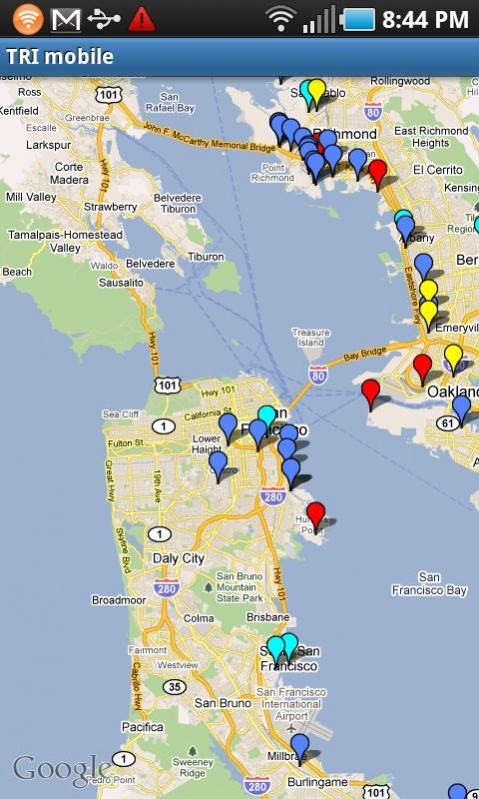TRI mobile 2
Free Version
Publisher Description
Are toxic chemicals being released where you live or work? Are there Hazardous Waste sites nearby? Are these sites being cleaned up? You have a right to know.
TRI mobile is a toxics explorer for Android devices that provides searchable layers of pollution sites on Google Maps. This is an invaluable reference to quickly tell you if your land, your home, your business, your school,
or your prospective building site is near any known environmental factors.
The seven layers currently supported are TRI facilities, NPL Superfund sites, RCRA Hazardous Waste Sites, Large Quantity Generators, Brownfields cleanups, NPDES majors, and Nuclear Power Plants. These sites are where toxic chemicals are being released into the environment, or where pollution is being or has been cleaned up throughout the United States. The application maps sites, facilities and properties that have been contaminated by hazardous materials and are being, or have been, cleaned up under EPA's Superfund, RCRA and/or Brownfields cleanup programs.
In addition, a worldwide layer for Nuclear Power plants has been added to enable people everywhere to know about Nuclear Plants near them.
The application uses an optimized, mobile database for the layers which yields optimal performance and improves user experience.
The application provides an interface to search, display, list, and sort facilities. TRI mobile uses Android speech capability to improve the search experience.
For any address, the map displays nearby facilities regulated under federal environmental laws. Facility reports provide summaries of chemical/pollutant releases and chemical health effects.
About TRI mobile
TRI mobile is a free app for Android published in the Reference Tools list of apps, part of Education.
The company that develops TRI mobile is turboperl. The latest version released by its developer is 2. This app was rated by 1 users of our site and has an average rating of 4.0.
To install TRI mobile on your Android device, just click the green Continue To App button above to start the installation process. The app is listed on our website since 2011-05-10 and was downloaded 53 times. We have already checked if the download link is safe, however for your own protection we recommend that you scan the downloaded app with your antivirus. Your antivirus may detect the TRI mobile as malware as malware if the download link to com.tri.mobile is broken.
How to install TRI mobile on your Android device:
- Click on the Continue To App button on our website. This will redirect you to Google Play.
- Once the TRI mobile is shown in the Google Play listing of your Android device, you can start its download and installation. Tap on the Install button located below the search bar and to the right of the app icon.
- A pop-up window with the permissions required by TRI mobile will be shown. Click on Accept to continue the process.
- TRI mobile will be downloaded onto your device, displaying a progress. Once the download completes, the installation will start and you'll get a notification after the installation is finished.